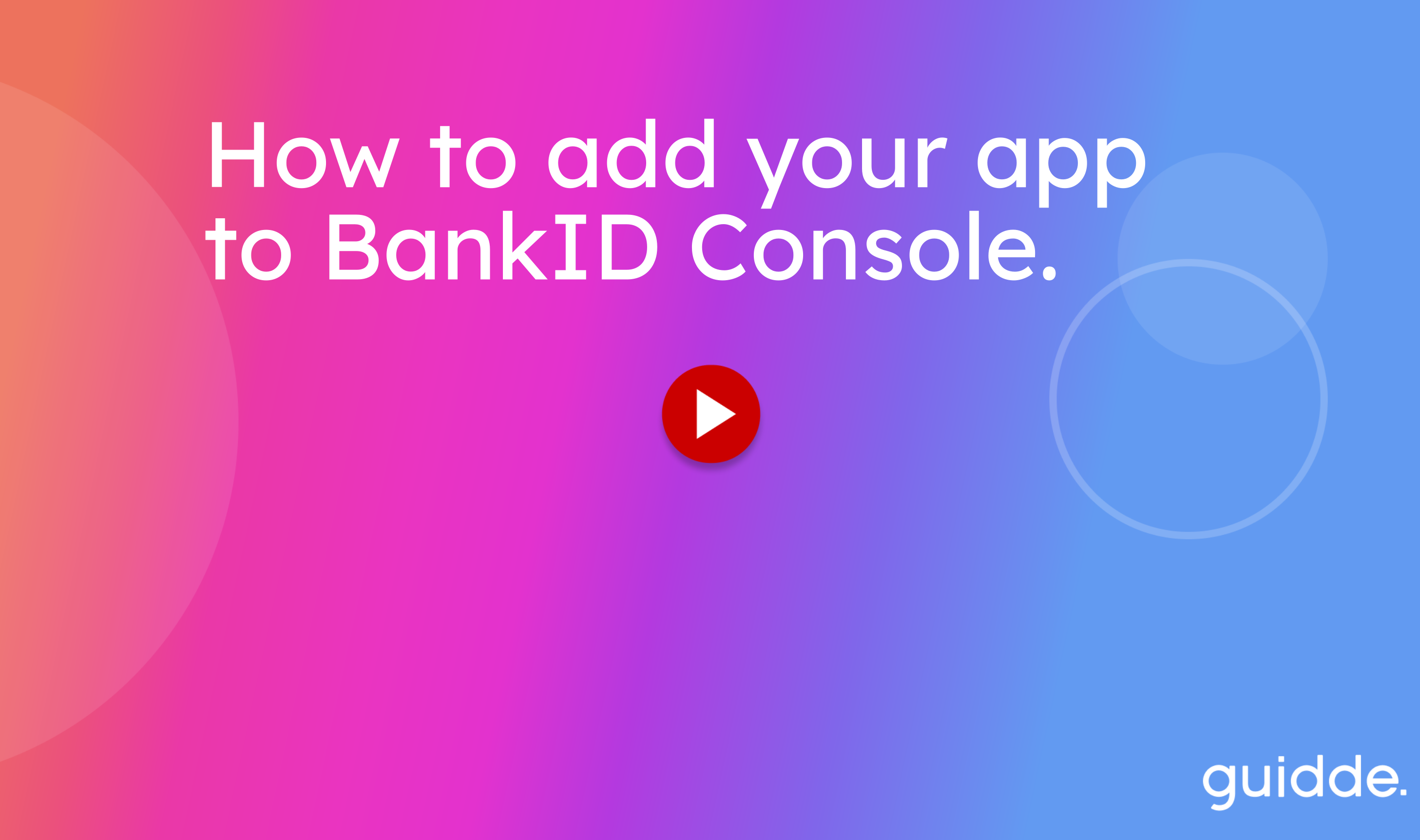Powered By Olvy
Announcements
Developer Console
21 October 2023
How to add your app to BankID Console.
Learn how to add your app to BankID Console with this easy-to-follow guide. Follow the steps below to seamlessly integrate your application and make the most of BankID's powerful features.
Go to console.bankid.ng
1. Create your first app
Click here
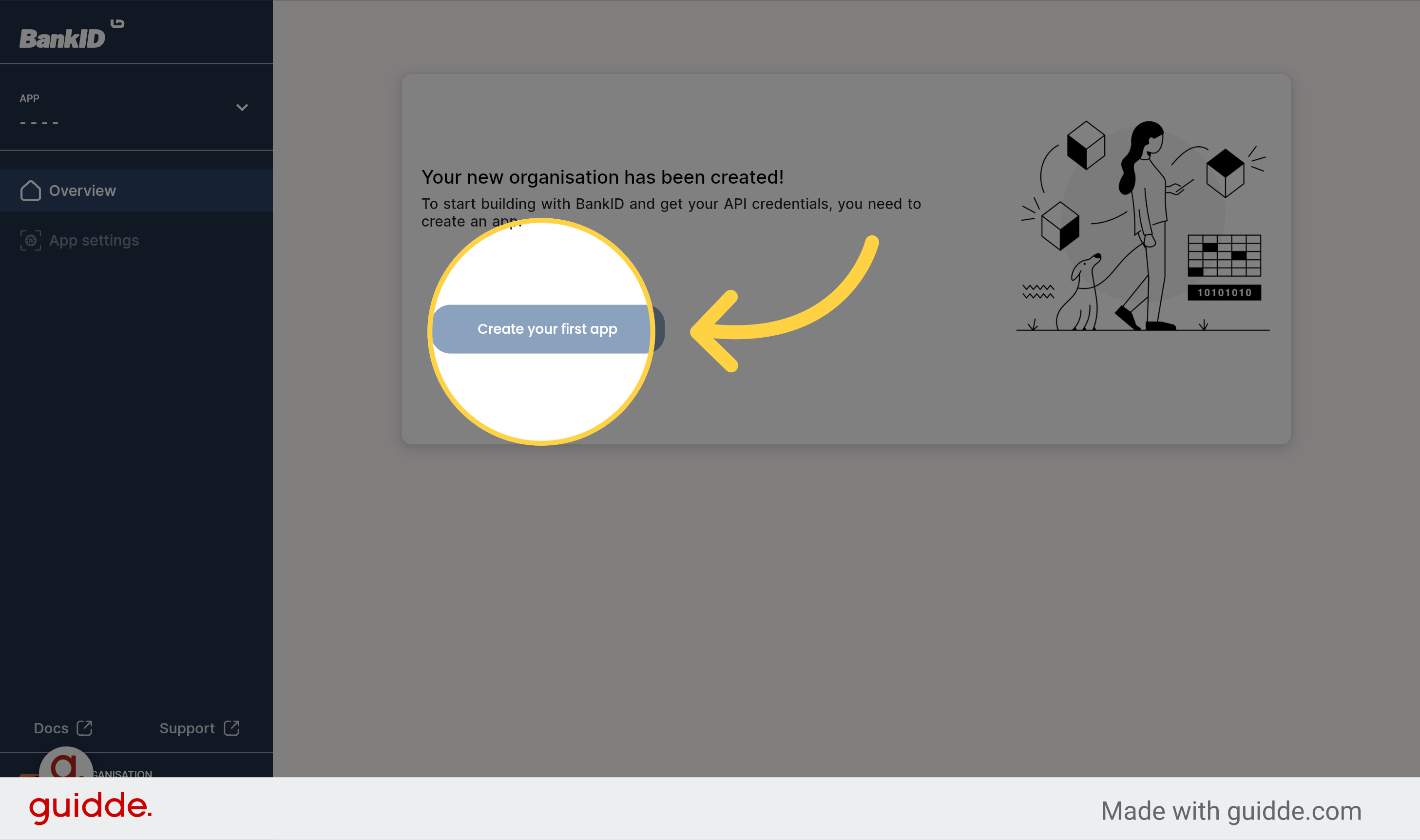
2. Identify your new app with a name
Click the selected button
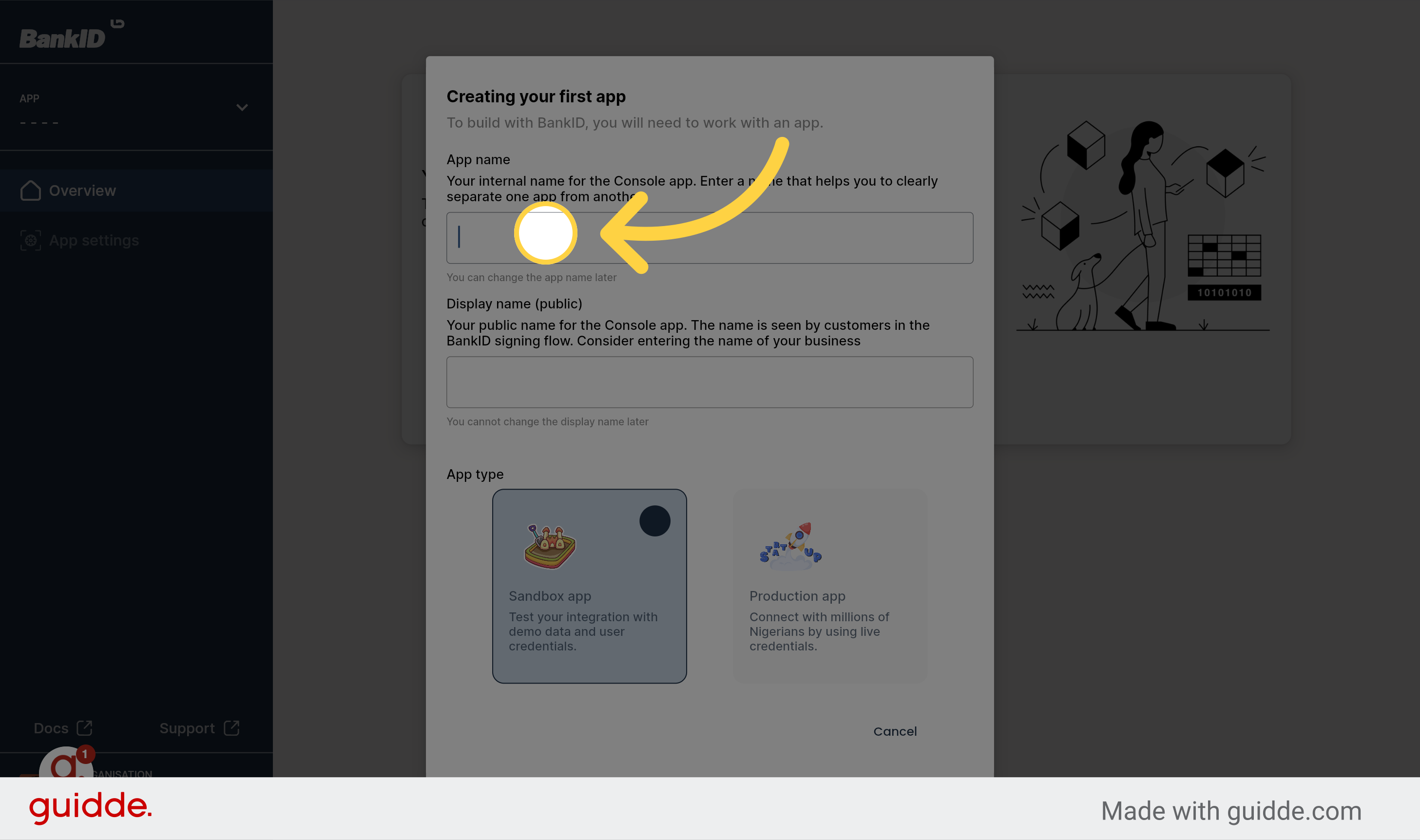
3. Here's an example
Enter "Juniae" into the designated field.
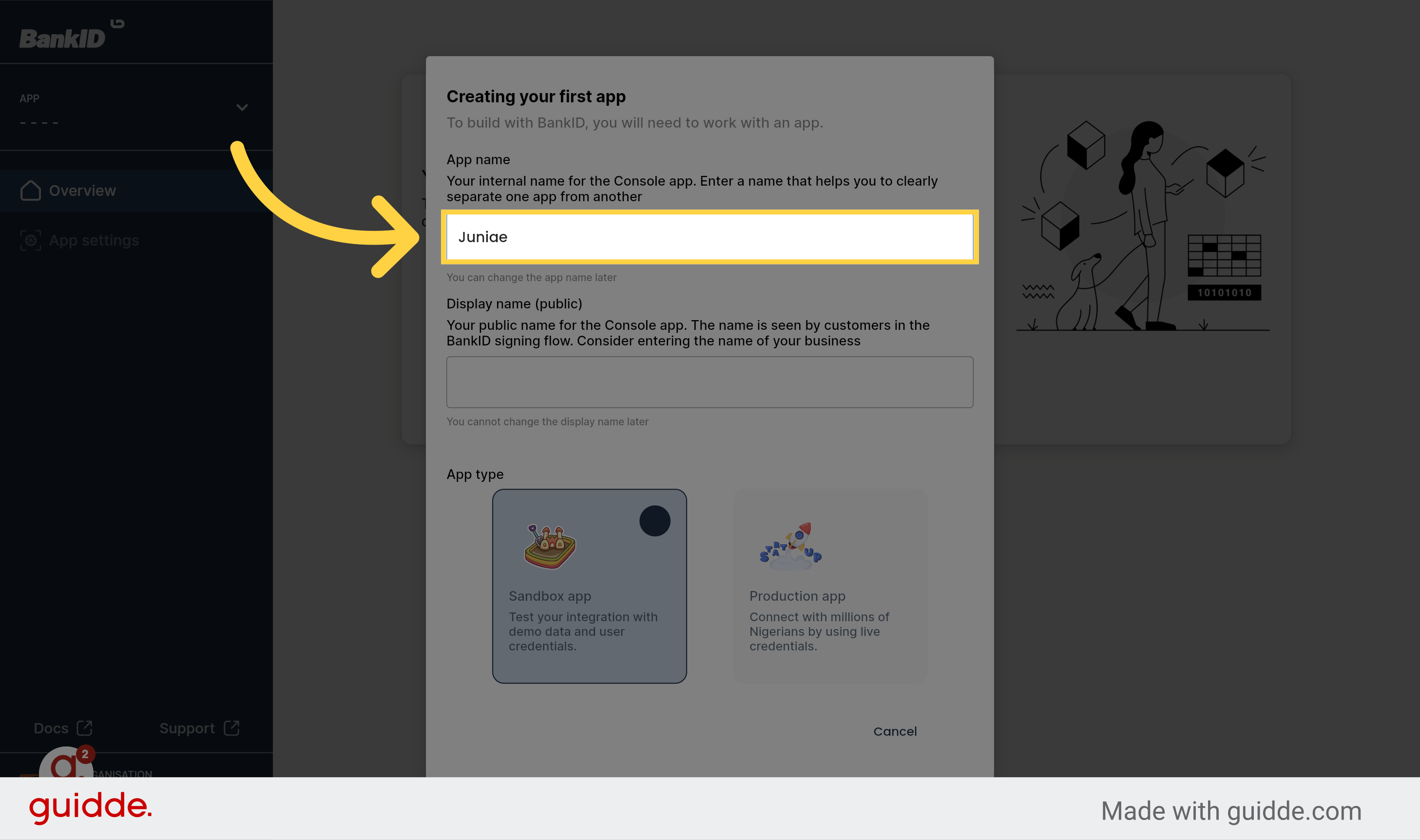
4. What name would you like users to see on BankID Mobil
Click the selected option
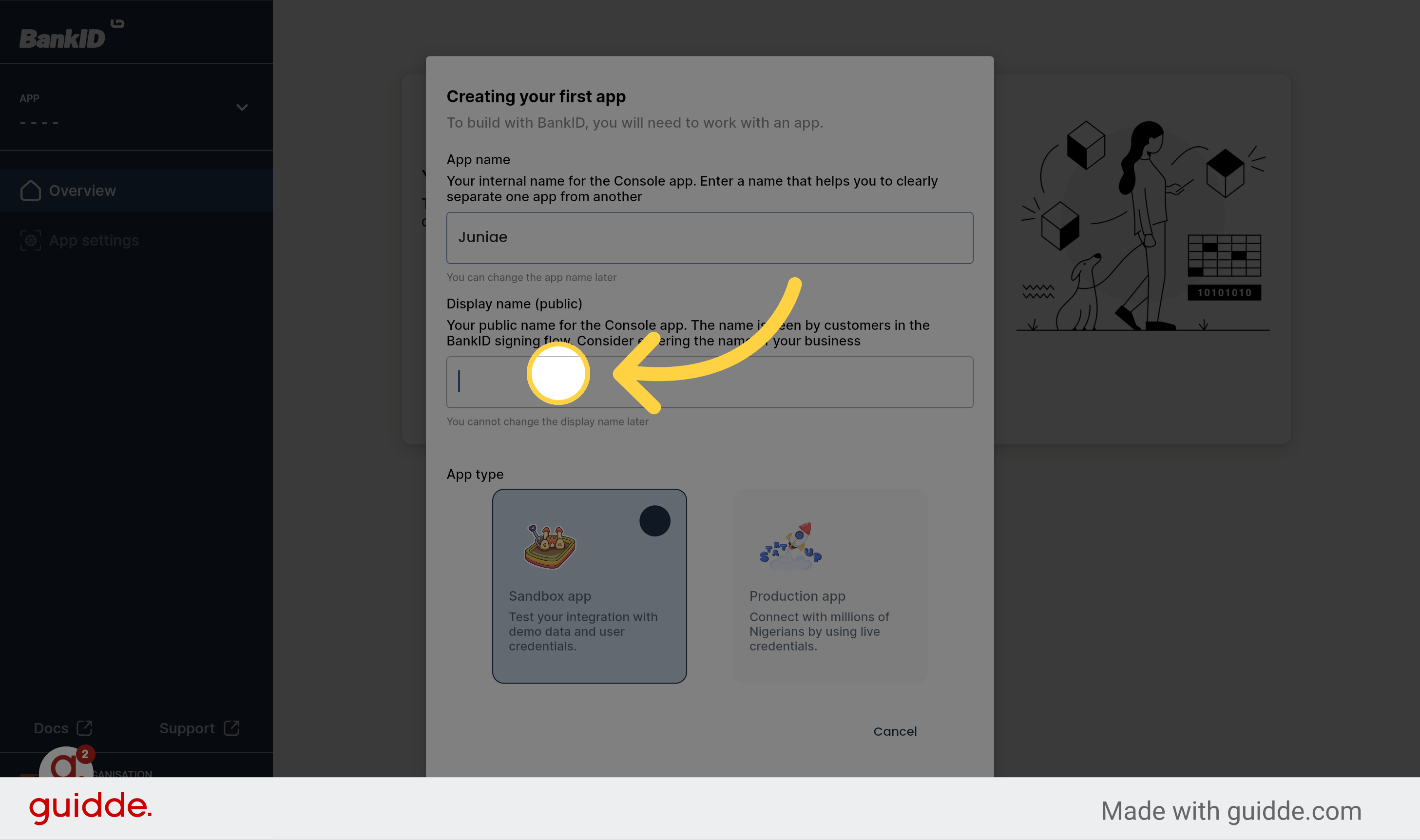
5. Here's an example
Enter "Juniae e-commerce" into the designated field.
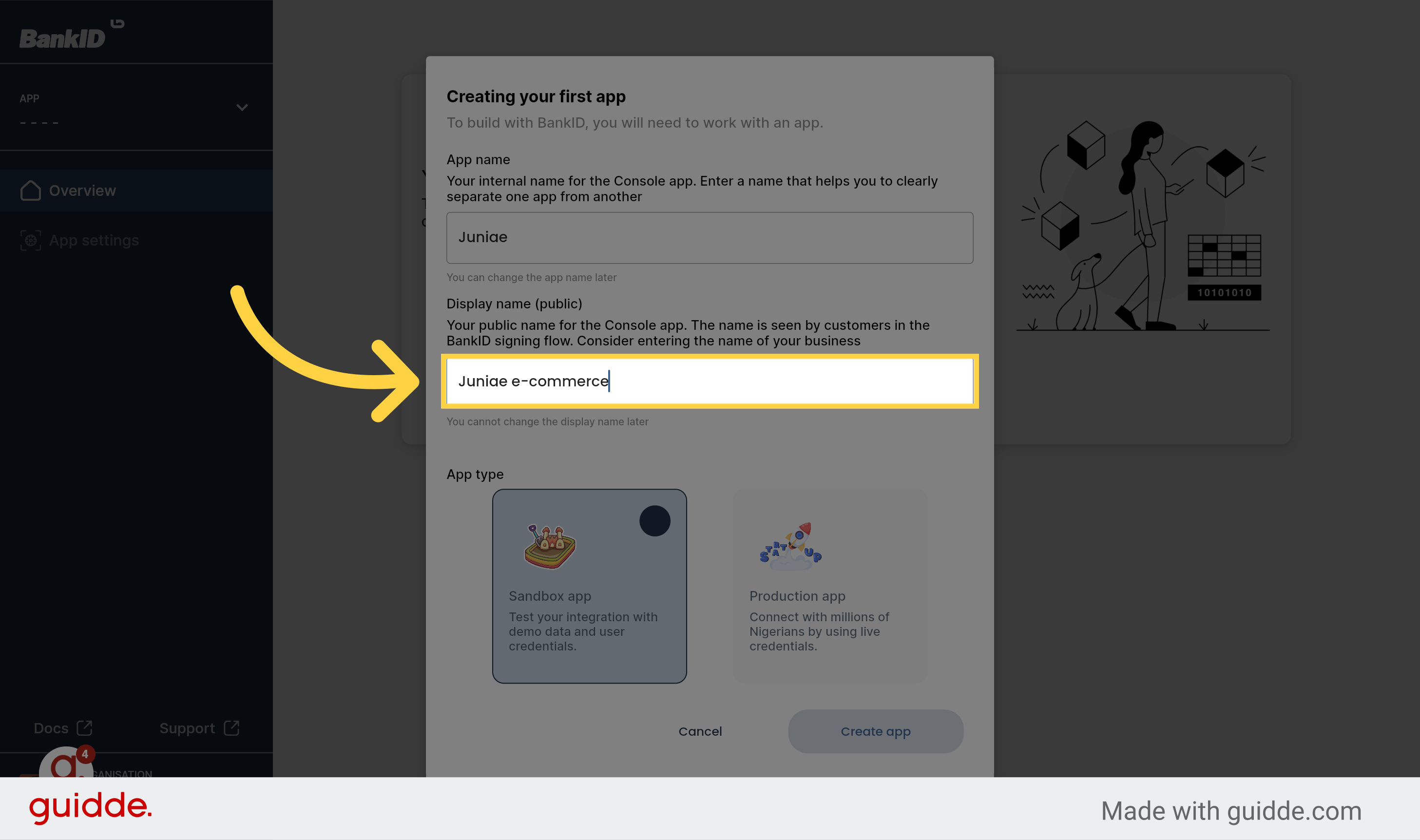
6. Select an app type
Select this field
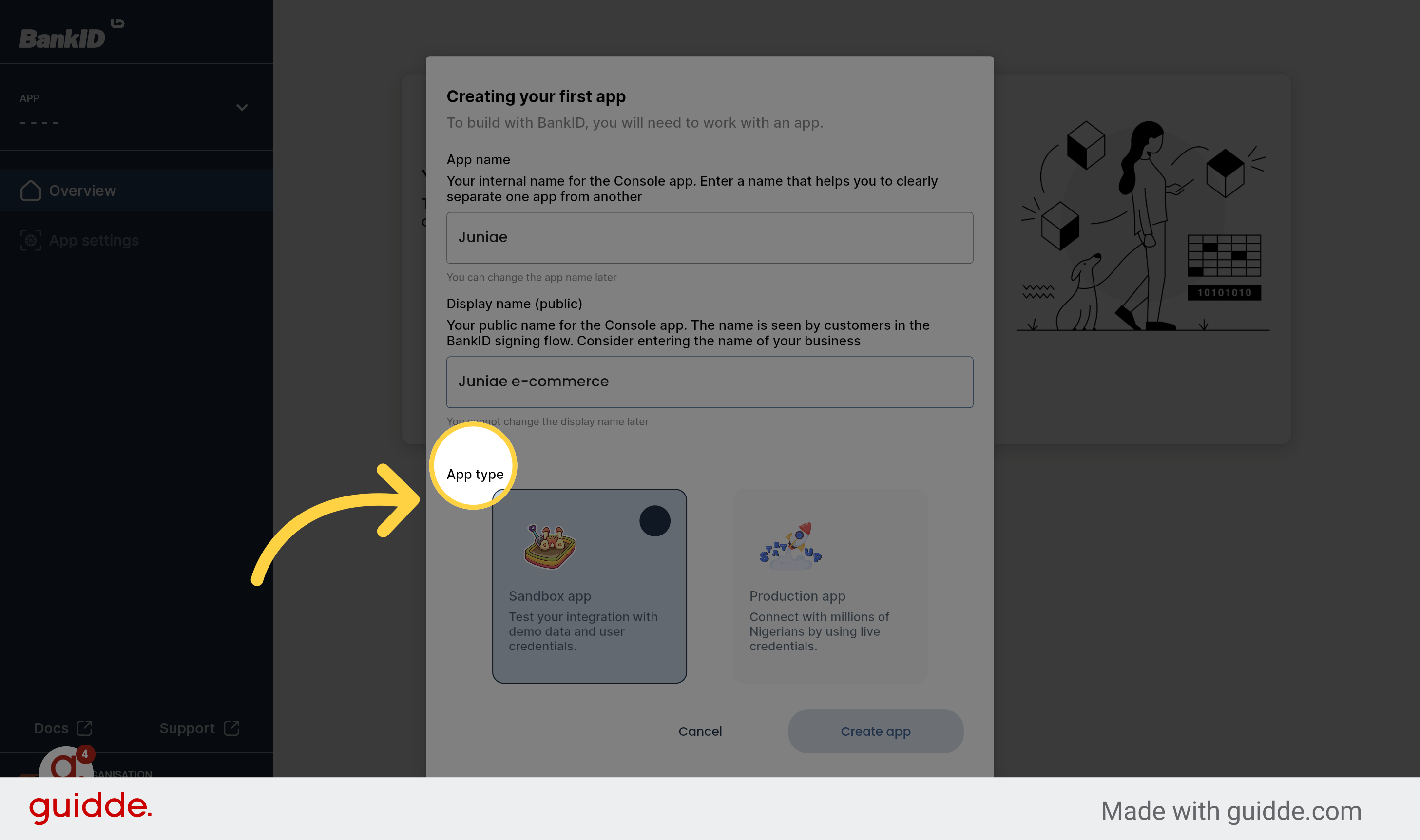
7. Production?

8. Or Sandbox app?
Navigate to this section

9. Now create your app.
Select this option
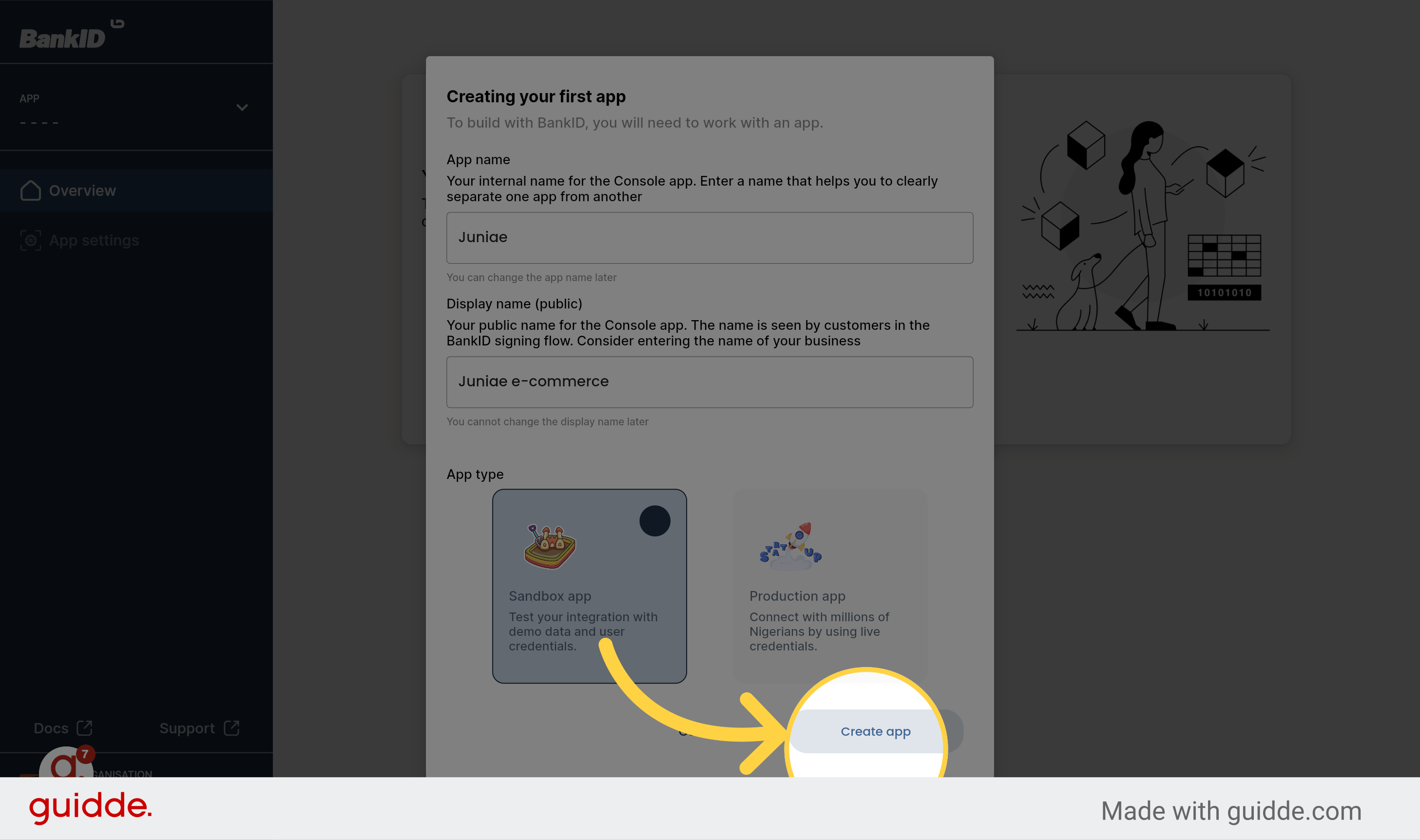
This guide covered the process of adding your app to BankID Console, from clicking on buttons to filling in specific fields. By following these steps, you can successfully integrate your application and unlock the full potential of BankID.